ELB に登録されているインスタンスを解除 & 指定したインスタンスを ELB に登録
ELB に登録されているインスタンスを全て解除する
#!/bin/bash aws="/usr/bin/aws --region ap-northeast-1" elb_names=("elb-1" "elb-2") deregister_instances_from_elb() { for elb_name in ${elb_names[@]} do # get registerd instance ids per elb deregister_instance_ids=$(${aws} elb describe-load-balancers \ --load-balancer-names ${elb_name} \ --query 'LoadBalancerDescriptions[].Instances[].InstanceId' \ --output text) # deregister instances from elb ${aws} elb deregister-instances-from-load-balancer \ --load-balancer-name ${elb_name} \ --instances ${deregister_instance_ids} \ || echo "ERROR. failed to deregistered ${deregister_instance_ids} from ${elb_name}" | exit 1 echo "OK. deregistered ${deregister_instance_ids} from ${elb_name}" done } deregister_instances_from_elb
指定したインスタンスを指定した ELB に登録
リストで持たせた NAME TAG から InstanceId を取得して一気に ELB に登録します。 また、登録した全てのインスタンスが InService になるまで待ちます。
#!/bin/bash aws="/usr/bin/aws --region ap-northeast-1" elb_names=("elb-1" "elb-2") regist_servers=("web-1" "web-2" "web-3" "web-4") register_instances_with_elb() { for elb_name in ${elb_names[@]} do # get instance ids from Name Tag for regist_server in ${regist_servers[@]} do regist_instance_id=$(${aws} ec2 describe-instances \ --filters Name=tag-value,Values=${regist_server} \ --query 'Reservations[].Instances[].[InstanceId]' \ --output text) regist_instance_ids+=("$regist_instance_id") done # register instance with elb ${aws} elb register-instances-with-load-balancer \ --load-balancer-name ${elb_name} \ --instances ${regist_instance_ids[@]} \ || echo "ERROR. failed to registered ${regist_instance_id[@]} with ${elb_name}" | exit 1 ## check in service regist_num=${#regist_instance_ids[@]} i=0 while true do in_service=$(${aws} elb describe-instance-health --load-balancer-name ${elb_name} \ --query 'length(InstanceStates[?State==`InService`].[State])') if [ ${in_service} = "${regist_num}" ]; then echo "OK. ${regist_servers[@]} is InService at ${elb_name}" unset regist_instance_ids break fi i=`expr $i + 1` sleep 5 done done } register_instances_with_elb
elb_names と attach_servers の持たせ方を工夫するとメンテナンスとかで使えそうな気がしたので晒してみました。
administrator 以外のユーザから Web Deploy 3.5 でデプロイする
環境
| OS | IIS Version | Web Deploy Version |
|---|---|---|
| Windows Server 2012R2 | IIS 8.5 | Web Deploy 3.5 |
結論
IIS マネージャーユーザに登録することで可能になりました。ただしグループは指定できません。
IIS マネージャーのユーザ追加なので、OS的には把握されず、ここで登録されたユーザでリモートデスクトップ接続などはできません。
デプロイ専用のユーザということで administrator と切り離せるので、ある意味合理的かなと思います。
設定
こちらで紹介されていた方法で設定可能でした。
設定すると c:¥Windows¥System32¥inetsrv¥config¥administration.config にエントリが追加されます。
<authentication defaultProvider="ConfigurationAuthenticationProvider">
<credentials>
<add name="user2" password="暗号化されたパスワード" />
</credentials>
</authentication>
でもやっぱりグループで管理できたら「誰が」デプロイしたかがわかるようになるのでいいなぁと思います。
ご存知のかた教えて下さい!
EC2(windows server 2012R2)でVirtual Box VMを動かす
VMWare Player on Windows 7 で動かしていた vm (CentOS5) を Virtual Box がサポートしている形式に変換して EC2 上で動かしてみました。
virtual box への移行
イメージの変換
Windows 7 上の vmx ファイルを ovf ファイルに変換します。
変換はコマンドラインから実施します。
PS C:\Program Files (x86)\VMware\VMware Player\OVFTool> .\ovftool.exe C:\Users\hoge\Documents\vm.vmx C:\Users\hoge\vm.ovf
この時、vm イメージの指定があらぬとこを見ていて変換に失敗したので、 vmware player の設定を以下の様に変更しました。
[仮想マシン設定の編集] - [ハードウェア] - [CD/DVD] - [接続] で [物理ドライブを使用する] にチェックが入っていること
転送
C:\Users\hoge にできた ovf ファイルと vmdk ファイルを普通にEC2に転送します。
Virtual Box のセットアップ
EC2 に Virtual Box がインストール済みであることが前提です。
インストール時にインスタンスの NW 接続が瞬断するので注意します。
- virtual box の [仮想アプライアンスの追加] から ovf ファイルを指定してインポート
- NW は NAT とする
- ポートフォワードを適宜追加する
- http なら 80 -> 80 など
- ポートフォワードに追加した内容を windows firewall に許可設定する
- ゲストから外向きの通信ができない場合は、ゲストにデフォルトゲートウェイを追加する
$ sudo echo "0.0.0.0/0 via 10.0.2.2" >> /etc/sysconfig/network-scripts/route-eth0 $ sudo service network restart
- VM を起動し、動作確認を行う
vm の自動起動
以下の 1 行を bat とかにして、タスクスケジューラに登録します。
"C:\Program Files\Oracle\VirtualBox\VBoxManage.exe" startvm --type headless vm
おわり
t2.medium インスタンスで動かしているのですが、CPU を常時 40% ほど使っているので、ec2-import-instance 使えと言われている気がします。
今回は事情によりリソースが余っているインスタンスがあったのでこのようなことになりました。
二重仮想化ということでゲストのパフォーマンス劣化が噂されていましたが、いまのところ問題なさそうです。
(大したものが動いていないということもありそうですが)
terraform をバージョンアップしてみる(0.4.2 -> 0.5.3)
以前の記事で手元の mac に brew でインストールした terraform ですが、
brew upgrade でなかなか降ってこないので手動でバージョンアップしてみます。
手動バージョンアップと言ってもシンボリックリンクの書き換えしただけなので、メモとして残します。
さて、私の環境では terraform は以下の様にインストールされています。
$ ls -l /usr/local/bin/terraform* lrwxr-xr-x 1 hoge hage 39 Apr 27 14:21 /usr/local/bin/terraform -> ../Cellar/terraform/0.4.2/bin/terraform lrwxr-xr-x 1 hoge hage 54 Apr 27 14:21 /usr/local/bin/terraform-provider-atlas -> ../Cellar/terraform/0.4.2/bin/terraform-provider-atlas lrwxr-xr-x 1 hoge hage 52 Apr 27 14:21 /usr/local/bin/terraform-provider-aws -> ../Cellar/terraform/0.4.2/bin/terraform-provider-aws lrwxr-xr-x 1 hoge hage 59 Apr 27 14:21 /usr/local/bin/terraform-provider-cloudflare -> ../Cellar/terraform/0.4.2/bin/terraform-provider-cloudflare lrwxr-xr-x 1 hoge hage 59 Apr 27 14:21 /usr/local/bin/terraform-provider-cloudstack -> ../Cellar/terraform/0.4.2/bin/terraform-provider-cloudstack lrwxr-xr-x 1 hoge hage 55 Apr 27 14:21 /usr/local/bin/terraform-provider-consul -> ../Cellar/terraform/0.4.2/bin/terraform-provider-consul lrwxr-xr-x 1 hoge hage 61 Apr 27 14:21 /usr/local/bin/terraform-provider-digitalocean -> ../Cellar/terraform/0.4.2/bin/terraform-provider-digitalocean lrwxr-xr-x 1 hoge hage 52 Apr 27 14:21 /usr/local/bin/terraform-provider-dme -> ../Cellar/terraform/0.4.2/bin/terraform-provider-dme lrwxr-xr-x 1 hoge hage 57 Apr 27 14:21 /usr/local/bin/terraform-provider-dnsimple -> ../Cellar/terraform/0.4.2/bin/terraform-provider-dnsimple lrwxr-xr-x 1 hoge hage 55 Apr 27 14:21 /usr/local/bin/terraform-provider-docker -> ../Cellar/terraform/0.4.2/bin/terraform-provider-docker lrwxr-xr-x 1 hoge hage 55 Jun 29 16:30 /usr/local/bin/terraform-provider-google -> ../Cellar/terraform/0.5.3/bin/terraform-provider-google lrwxr-xr-x 1 hoge hage 55 Apr 27 14:21 /usr/local/bin/terraform-provider-heroku -> ../Cellar/terraform/0.4.2/bin/terraform-provider-heroku lrwxr-xr-x 1 hoge hage 56 Apr 27 14:21 /usr/local/bin/terraform-provider-mailgun -> ../Cellar/terraform/0.4.2/bin/terraform-provider-mailgun lrwxr-xr-x 1 hoge hage 53 Apr 27 14:21 /usr/local/bin/terraform-provider-null -> ../Cellar/terraform/0.4.2/bin/terraform-provider-null lrwxr-xr-x 1 hoge hage 58 Apr 27 14:21 /usr/local/bin/terraform-provider-openstack -> ../Cellar/terraform/0.4.2/bin/terraform-provider-openstack lrwxr-xr-x 1 hoge hage 58 Apr 27 14:21 /usr/local/bin/terraform-provider-terraform -> ../Cellar/terraform/0.4.2/bin/terraform-provider-terraform lrwxr-xr-x 1 hoge hage 56 Apr 27 14:21 /usr/local/bin/terraform-provisioner-file -> ../Cellar/terraform/0.4.2/bin/terraform-provisioner-file lrwxr-xr-x 1 hoge hage 62 Apr 27 14:21 /usr/local/bin/terraform-provisioner-local-exec -> ../Cellar/terraform/0.4.2/bin/terraform-provisioner-local-exec lrwxr-xr-x 1 hoge hage 63 Apr 27 14:21 /usr/local/bin/terraform-provisioner-remote-exec -> ../Cellar/terraform/0.4.2/bin/terraform-provisioner-remote-exec
あまり詳しくないのですが、/usr/local/bin 配下はシンボリックリンクが多いのですね。
最新版の terraform を公式からダウンロードします。今回は 0.5.3 です。
https://dl.bintray.com/mitchellh/terraform/terraform_0.5.3_darwin_amd64.zip
zip を解凍するとバイナリが詰まっています。
~/Downloads$ ll terraform* -rwxr-xr-x@ 1 hoge hage 15202736 Jun 2 03:36 terraform -rwxr-xr-x@ 1 hoge hage 10354576 Jun 2 03:36 terraform-provider-atlas -rwxr-xr-x@ 1 hoge hage 19750112 Jun 2 03:36 terraform-provider-aws -rwxr-xr-x@ 1 hoge hage 10258784 Jun 2 03:36 terraform-provider-cloudflare -rwxr-xr-x@ 1 hoge hage 20105264 Jun 2 03:36 terraform-provider-cloudstack -rwxr-xr-x@ 1 hoge hage 10543600 Jun 2 03:36 terraform-provider-consul -rwxr-xr-x@ 1 hoge hage 10634496 Jun 2 03:36 terraform-provider-digitalocean -rwxr-xr-x@ 1 hoge hage 10275520 Jun 2 03:36 terraform-provider-dme -rwxr-xr-x@ 1 hoge hage 10267264 Jun 2 03:36 terraform-provider-dnsimple -rwxr-xr-x@ 1 hoge hage 11398336 Jun 2 03:36 terraform-provider-docker -rwxr-xr-x@ 1 hoge hage 13571952 Jun 2 03:36 terraform-provider-google -rwxr-xr-x@ 1 hoge hage 10825968 Jun 2 03:36 terraform-provider-heroku -rwxr-xr-x@ 1 hoge hage 10237248 Jun 2 03:36 terraform-provider-mailgun -rwxr-xr-x@ 1 hoge hage 10181808 Jun 2 03:36 terraform-provider-null -rwxr-xr-x@ 1 hoge hage 12746256 Jun 2 03:37 terraform-provider-openstack -rwxr-xr-x@ 1 hoge hage 10211632 Jun 2 03:37 terraform-provider-template -rwxr-xr-x@ 1 hoge hage 12143264 Jun 2 03:37 terraform-provider-terraform -rwxr-xr-x@ 1 hoge hage 11443376 Jun 2 03:37 terraform-provisioner-chef -rwxr-xr-x@ 1 hoge hage 11425600 Jun 2 03:37 terraform-provisioner-file -rwxr-xr-x@ 1 hoge hage 9806128 Jun 2 03:37 terraform-provisioner-local-exec -rwxr-xr-x@ 1 hoge hage 11408416 Jun 2 03:37 terraform-provisioner-remote-exec
これらを移動します。
~/Downloads$ mkdir -p /usr/local/Celler/terraform/0.5.3/bin ~/Downloads$ cp terraform* /usr/local/Celler/terraform/0.5.3/bin
シンボリックリンクを張り替えます。
#!/bin/bash ls -l /usr/local/bin/terraform* | while read i do bin=`echo $i | awk {'print $9'}` new_link=`echo $i | awk {'print $11'} | sed 's/0.4.2/0.5.3/'` ln -sf ${new_link} ${bin} done
$ ls -l /usr/local/bin/terraform* lrwxr-xr-x 1 hoge hage 39 Jun 29 16:45 terraform -> ../Cellar/terraform/0.5.3/bin/terraform lrwxr-xr-x 1 hoge hage 54 Jun 29 16:45 terraform-provider-atlas -> ../Cellar/terraform/0.5.3/bin/terraform-provider-atlas lrwxr-xr-x 1 hoge hage 52 Jun 29 16:45 terraform-provider-aws -> ../Cellar/terraform/0.5.3/bin/terraform-provider-aws lrwxr-xr-x 1 hoge hage 59 Jun 29 16:45 terraform-provider-cloudflare -> ../Cellar/terraform/0.5.3/bin/terraform-provider-cloudflare lrwxr-xr-x 1 hoge hage 59 Jun 29 16:45 terraform-provider-cloudstack -> ../Cellar/terraform/0.5.3/bin/terraform-provider-cloudstack lrwxr-xr-x 1 hoge hage 55 Jun 29 16:45 terraform-provider-consul -> ../Cellar/terraform/0.5.3/bin/terraform-provider-consul lrwxr-xr-x 1 hoge hage 61 Jun 29 16:45 terraform-provider-digitalocean -> ../Cellar/terraform/0.5.3/bin/terraform-provider-digitalocean lrwxr-xr-x 1 hoge hage 52 Jun 29 16:45 terraform-provider-dme -> ../Cellar/terraform/0.5.3/bin/terraform-provider-dme lrwxr-xr-x 1 hoge hage 57 Jun 29 16:45 terraform-provider-dnsimple -> ../Cellar/terraform/0.5.3/bin/terraform-provider-dnsimple lrwxr-xr-x 1 hoge hage 55 Jun 29 16:45 terraform-provider-docker -> ../Cellar/terraform/0.5.3/bin/terraform-provider-docker lrwxr-xr-x 1 hoge hage 55 Jun 29 16:45 terraform-provider-google -> ../Cellar/terraform/0.5.3/bin/terraform-provider-google lrwxr-xr-x 1 hoge hage 55 Jun 29 16:45 terraform-provider-heroku -> ../Cellar/terraform/0.5.3/bin/terraform-provider-heroku lrwxr-xr-x 1 hoge hage 56 Jun 29 16:45 terraform-provider-mailgun -> ../Cellar/terraform/0.5.3/bin/terraform-provider-mailgun lrwxr-xr-x 1 hoge hage 53 Jun 29 16:45 terraform-provider-null -> ../Cellar/terraform/0.5.3/bin/terraform-provider-null lrwxr-xr-x 1 hoge hage 58 Jun 29 16:45 terraform-provider-openstack -> ../Cellar/terraform/0.5.3/bin/terraform-provider-openstack lrwxr-xr-x 1 hoge hage 58 Jun 29 16:45 terraform-provider-terraform -> ../Cellar/terraform/0.5.3/bin/terraform-provider-terraform lrwxr-xr-x 1 hoge hage 56 Jun 29 16:45 terraform-provisioner-file -> ../Cellar/terraform/0.5.3/bin/terraform-provisioner-file lrwxr-xr-x 1 hoge hage 62 Jun 29 16:45 terraform-provisioner-local-exec -> ../Cellar/terraform/0.5.3/bin/terraform-provisioner-local-exec lrwxr-xr-x 1 hoge hage 63 Jun 29 16:45 terraform-provisioner-remote-exec -> ../Cellar/terraform/0.5.3/bin/terraform-provisioner-remote-exec
以上でバージョンアップ完了です。
その後 plan apply destroy は問題なく動作しています。
というか、そもそも実行環境を vagrant とか docker とかを使えばいいのではと思いますが、手が回らず。。
最後に、今回バージョンアップしたくなったのは route53 の private hosted zone と、
elb の connection draining がサポートされた(嬉し涙)からなのですが、CHANGELOG を見ると他にもかなりたくさんの機能追加がされていて開発の早さを感じます。
terraform は今後も勉強していきたいと思います。
chef-server からの bootstrap で ERROR: SSL_connect returned=1 errno=0 state=SSLv3 read server certificate B: certificate verify failed
ぐぐると多数ヒットしますが、備忘のため。
chef-server から bootstrap すると表題のエラーが出ました。
bootstrap 先のサーバから knife client list とか色々やっても client として登録されないので全部ダメ。
ERROR: Your private key could not be loaded from /etc/chef/client.pem Check your configuration file and ensure that your private key is readable
下記サイトなどによると knife ssl fetch をしなさいとあったので、chef-server 上で試してみるもまだうまくいきません。
bootstrap したいサーバ => 10.0.0.5 , chef-server => 10.0.1.5 です。
Doing old-style registration with the validation key at /etc/chef-server/chef-validator.pem... Delete your validation key in order to use your user credentials instead Connecting to 10.0.0.5 10.0.0.5 Starting first Chef Client run... 10.0.0.5 Starting Chef Client, version 12.3.0 #log_level :info 10.0.0.5 Creating a new client identity for infra-amazon-linux-test-1 using the validator key. 10.0.0.5 [2015-06-24T02:54:22+00:00] ERROR: SSL Validation failure connecting to host: 10.0.1.5 - hostname "10.0.1.5" does not match the server certificate 10.0.0.5 10.0.0.5 ================================================================================ 10.0.0.5 Chef encountered an error attempting to create the client "infra-amazon-linux-test-1" 10.0.0.5 ================================================================================ 10.0.0.5 10.0.0.5 [2015-06-24T02:54:22+00:00] FATAL: Stacktrace dumped to /var/chef/cache/chef-stacktrace.out 10.0.0.5 Chef Client failed. 0 resources updated in 0.998938885 seconds 10.0.0.5 [2015-06-24T02:54:22+00:00] ERROR: hostname "10.0.1.5" does not match the server certificate 10.0.0.5 [2015-06-24T02:54:22+00:00] FATAL: Chef::Exceptions::ChildConvergeError: Chef run process exited unsuccessfully (exit code 1)
knife ssl check というコマンドもあるので試してみると
Connecting to host 10.0.1.5:443 ERROR: The SSL cert is signed by a trusted authority but is not valid for the given hostname ERROR: You are attempting to connect to: '10.0.1.5' ERROR: The server's certificate belongs to 'chef-server' TO FIX THIS ERROR: The solution for this issue depends on your networking configuration. If you are able to connect to this server using the hostname chef-server instead of 10.0.1.5, then you can resolve this issue by updating chef_server_url in your configuration file. If you are not able to connect to the server using the hostname chef-server you will have to update the certificate on the server to use the correct hostname.
IP で接続しようとしてエラーになっているようです。
chef-server という名前で接続させなければならないようなので、設定を探すと knife.rb が犯人でした。
#chef_server_url 'https://10.0.1.5' chef_server_url 'https://chef-server'
上記の様に編集した後に bootstrap したらうまくいきました。 chef 初心者丸出しな内容で我ながら辟易します。。。
powershell で DNS 条件付きフォワーダを設定する
環境は以下の通りです。
SE'S BOOK: dnscmdコマンドでDNS条件付きフォワーダーを作成、設定
上記サイトによると dnscmd というのを使うと簡単とのことなので試してみます。
PS C:\Users\Administrator> dnscmd /?
使用法: DnsCmd <サーバー> /ZoneInfo <ゾーン名> [<プロパティ>]
<プロパティ> -- 表示するゾーン プロパティ
例:
AllowUpdate
DsIntegrated
Aging
RefreshInterval
NoRefreshInterval
IsSigned
Keymaster
IsKeymaster
SignWithNSEC3
NSEC3HashAlgorithm
NSEC3Iterations
NSEC3RandomSaltLength
NSEC3UserSalt
NSEC3CurrentSalt
NSEC3OptOut
MaintainTrustAnchor
SignatureInceptionOffset
DNSKEYRecordSetTTL
DSRecordSetTTL
SecureDelegationPollingPeriod
DsRecordAlgorithms
RFC5011KeyRollovers
SigningKeyDescriptors
PropagationTime
ParentHasSecureDelegation
今後のバージョンの Windows では、dnscmd.exe が削除される可能性があります。
現在 dnscmd.exe を使用して DNS サーバーを構成および管理している場合は、
Windows PowerShell に移行することをお勧めします。
DNS サーバー管理のコマンドの一覧を表示するには、Windows PowerShell プロンプト
で、「Get-Command -Module DnsServer」と入力します。DNS の Windows PowerShell
コマンドの詳細については、
http://go.microsoft.com/fwlink/?LinkId=217627 を参照してください。
使うなと言われたのと、dnscmd は結果をオブジェクトとして扱えないので DnsServer モジュールを使ってみることにします。
PS C:\Users\Administrator> get-command -module dnsserver CommandType Name ModuleName ----------- ---- ---------- Alias Export-DnsServerTrustAnchor dnsserver Function Add-DnsServerConditionalForwarderZone dnsserver Function Add-DnsServerDirectoryPartition dnsserver Function Add-DnsServerForwarder dnsserver Function Add-DnsServerPrimaryZone dnsserver Function Add-DnsServerResourceRecord dnsserver Function Add-DnsServerResourceRecordA dnsserver Function Add-DnsServerResourceRecordAAAA dnsserver Function Add-DnsServerResourceRecordCName dnsserver Function Add-DnsServerResourceRecordDnsKey dnsserver Function Add-DnsServerResourceRecordDS dnsserver Function Add-DnsServerResourceRecordMX dnsserver Function Add-DnsServerResourceRecordPtr dnsserver Function Add-DnsServerRootHint dnsserver Function Add-DnsServerSecondaryZone dnsserver Function Add-DnsServerSigningKey dnsserver Function Add-DnsServerStubZone dnsserver Function Add-DnsServerTrustAnchor dnsserver Function Add-DnsServerZoneDelegation dnsserver Function Clear-DnsServerCache dnsserver Function Clear-DnsServerStatistics dnsserver Function ConvertTo-DnsServerPrimaryZone dnsserver Function ConvertTo-DnsServerSecondaryZone dnsserver Function Disable-DnsServerSigningKeyRollover dnsserver Function Enable-DnsServerSigningKeyRollover dnsserver Function Export-DnsServerDnsSecPublicKey dnsserver Function Export-DnsServerZone dnsserver Function Get-DnsServer dnsserver Function Get-DnsServerCache dnsserver Function Get-DnsServerDiagnostics dnsserver Function Get-DnsServerDirectoryPartition dnsserver Function Get-DnsServerDnsSecZoneSetting dnsserver Function Get-DnsServerDsSetting dnsserver Function Get-DnsServerEDns dnsserver Function Get-DnsServerForwarder dnsserver Function Get-DnsServerGlobalNameZone dnsserver Function Get-DnsServerGlobalQueryBlockList dnsserver Function Get-DnsServerRecursion dnsserver Function Get-DnsServerResourceRecord dnsserver Function Get-DnsServerRootHint dnsserver Function Get-DnsServerScavenging dnsserver Function Get-DnsServerSetting dnsserver Function Get-DnsServerSigningKey dnsserver Function Get-DnsServerStatistics dnsserver Function Get-DnsServerTrustAnchor dnsserver Function Get-DnsServerTrustPoint dnsserver Function Get-DnsServerZone dnsserver Function Get-DnsServerZoneAging dnsserver Function Get-DnsServerZoneDelegation dnsserver Function Import-DnsServerResourceRecordDS dnsserver Function Import-DnsServerRootHint dnsserver Function Import-DnsServerTrustAnchor dnsserver Function Invoke-DnsServerSigningKeyRollover dnsserver Function Invoke-DnsServerZoneSign dnsserver Function Invoke-DnsServerZoneUnsign dnsserver Function Register-DnsServerDirectoryPartition dnsserver Function Remove-DnsServerDirectoryPartition dnsserver Function Remove-DnsServerForwarder dnsserver Function Remove-DnsServerResourceRecord dnsserver Function Remove-DnsServerRootHint dnsserver Function Remove-DnsServerSigningKey dnsserver Function Remove-DnsServerTrustAnchor dnsserver Function Remove-DnsServerZone dnsserver Function Remove-DnsServerZoneDelegation dnsserver Function Reset-DnsServerZoneKeyMasterRole dnsserver Function Restore-DnsServerPrimaryZone dnsserver Function Restore-DnsServerSecondaryZone dnsserver Function Resume-DnsServerZone dnsserver Function Set-DnsServer dnsserver Function Set-DnsServerCache dnsserver Function Set-DnsServerConditionalForwarderZone dnsserver Function Set-DnsServerDiagnostics dnsserver Function Set-DnsServerDnsSecZoneSetting dnsserver Function Set-DnsServerDsSetting dnsserver Function Set-DnsServerEDns dnsserver Function Set-DnsServerForwarder dnsserver Function Set-DnsServerGlobalNameZone dnsserver Function Set-DnsServerGlobalQueryBlockList dnsserver Function Set-DnsServerPrimaryZone dnsserver Function Set-DnsServerRecursion dnsserver Function Set-DnsServerResourceRecord dnsserver Function Set-DnsServerResourceRecordAging dnsserver Function Set-DnsServerRootHint dnsserver Function Set-DnsServerScavenging dnsserver Function Set-DnsServerSecondaryZone dnsserver Function Set-DnsServerSetting dnsserver Function Set-DnsServerSigningKey dnsserver Function Set-DnsServerStubZone dnsserver Function Set-DnsServerZoneAging dnsserver Function Set-DnsServerZoneDelegation dnsserver Function Show-DnsServerCache dnsserver Function Show-DnsServerKeyStorageProvider dnsserver Function Start-DnsServerScavenging dnsserver Function Start-DnsServerZoneTransfer dnsserver Function Step-DnsServerSigningKeyRollover dnsserver Function Suspend-DnsServerZone dnsserver Function Sync-DnsServerZone dnsserver Function Test-DnsServer dnsserver Function Test-DnsServerDnsSecZoneSetting dnsserver Function Unregister-DnsServerDirectoryPartition dnsserver Function Update-DnsServerTrustPoint dnsserver
DnsShell はインストールが必要なようなので、インストール不要なこちらを利用することにします。
条件付きフォワーダの設定は Add-DnsServerConditionalForwarderZone を使えばよさそうです。
今回は Active Directory 環境の DNS サーバなので、以下の様に設定してみました。
Add-DnsServerConditionalForwarderZone `
-Name "hogehoge.com" `
-MasterServers 10.0.0.2,10.0.0.3 `
-ReplicationScope "Forest"
これでフォレスト内のDNSサーバ間でレプリケーションもされます。
また、確認は Get-DnsServerZone を使うとよさそうです。ZoneType が Forwarder になっています。
PS C:\Users\Administrator> Get-DnsServerZone ZoneName ZoneType IsAutoCreated IsDsIntegrated IsReverseLookupZone IsSigned -------- -------- ------------- -------------- ------------------- -------- _msdcs.example.local Primary False True False False 0.in-addr.arpa Primary True False True False 127.in-addr.arpa Primary True False True False 255.in-addr.arpa Primary True False True False hogehoge.com Forwarder False True False example.local Primary False True False False TrustAnchors Primary False True False False
dnsmgmt.msc でも追加されていることが確認できました。
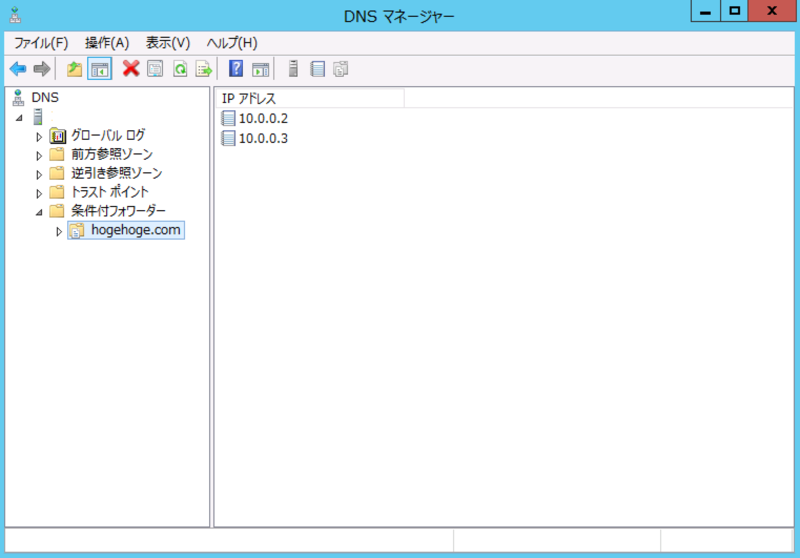
IIS マネージャーのアクセス許可を Active Directory のグループで制御する
概要
IIS による web サイトへのアクセス許可ではなく、IIS マネージャーの操作へのアクセス許可設定を Active Directory のグループで実施します。
Active Directory ユーザはデフォルトで IIS マネージャーの起動はできますが、設定をするためには administrator のパスワーを入力しなければなりませんので、これを一般ユーザでもできるようにします。
今回は WEB サーバへリモートデスクトップ接続が可能なユーザを IIS マネージャーを操作できるようにします。 この時、ユーザでの管理はしんどいので、グループで管理できるようにします。
環境
| 役割 | OS |
|---|---|
| ドメインコントローラ(ADDS) | Windows Server 2012 R2 |
| WEBサーバ(IIS) | Windows Server 2012 R2 |
前提
net localgroup "Remote Desktop Users" example.local\SecurityGroup /add
- example.local\SecurityGroup のユーザがWEBサーバにRDPログオンできること
注意事項
- サーバレベルでのアクセス許可は一般ユーザに付与できず、administrator のみが接続できる
- 一般ユーザは各サーバのサイトごとにしかアクセスできない
- 一般ユーザの IIS マネージャーでの操作は administrator 権限より限定的になる
- ex) IISマネージャーのアクセス許可は設定できない
手順
- administrator 権限でIISマネージャを開く
- サイトレベルのIISマネージャーのアクセス許可を開く
- ユーザの許可をクリック
- ユーザーの種類を windows にチェックを入れ、Remote Desktop Users と入力する
コマンドラインでやる
Remote Desktop Users グループメンバーが IIS マネージャーの全てのサイトに接続できるようにするスクリプトを書いてみました。
[xml]$sites = C:\Windows\System32\inetsrv\appcmd.exe list config -section:sites
$siteNames = $sites.'system.applicationHost'.sites.site | foreach-object {
$site = [System.String]$_.name
$file = "C:\Windows\System32\inetsrv\config\administration.config"
$config = [xml](Get-Content -Path $file)
$authorizationRules = $config.configuration.'system.webServer'.management.authorization.authorizationRules.scope
$RuleEntry = ($authorizationRules | Where-Object {$_.path -eq "/$site"}).path.count
if ( $RuleEntry -eq "0" )
{
[System.Reflection.Assembly]::LoadWithPartialName("Microsoft.Web.Management") | Out-Null
[Microsoft.Web.Management.Server.ManagementAuthorization]::Grant("Remote Desktop Users","$site", 1)
}
}
すると、C:¥Windows¥System32¥inetsrv¥config¥administration.config にエントリが追加されます。
<configuration> <system.webServer> <management> <authorization defaultProvider="ConfigurationAuthorizationProvider"> <authorizationRules> <scope path="/サイト名"> <add name="BUILTIN\Remote Desktop Users" isRole="true" /> </scope> </authorizationRules> </authorization> </management> </system.webServer> </configuration>
Adding IIS Manager Users and Permissions using Powershell
バグ
このコマンドを chef の powershell_script で実行したところ、例外で落ちることがあります。
問題の署名: 問題イベント名: PowerShell NameOfExe: powershell.exe FileVersionOfSystemManagementAutomation: 6.3.9600.17400 InnermostExceptionType: Runtime.InteropServices.InvalidComObject OutermostExceptionType: Runtime.InteropServices.InvalidComObject DeepestPowerShellFrame: unknown DeepestFrame: System.StubHelpers.StubHelpers.GetCOMIPFromRCW ThreadName: unknown OS バージョン: 6.3.9600.2.0.0.272.7 ロケール ID: 1041 オンラインのプライバシーに関する声明をお読みください: http://go.microsoft.com/fwlink/?linkid=280262 オンラインのプライバシーに関する声明が利用できない場合は、プライバシーに関する声明をオフラインでお読みください: C:\Windows\system32\ja-JP\erofflps.txt
ぐぐるとバグとして報告されている模様。